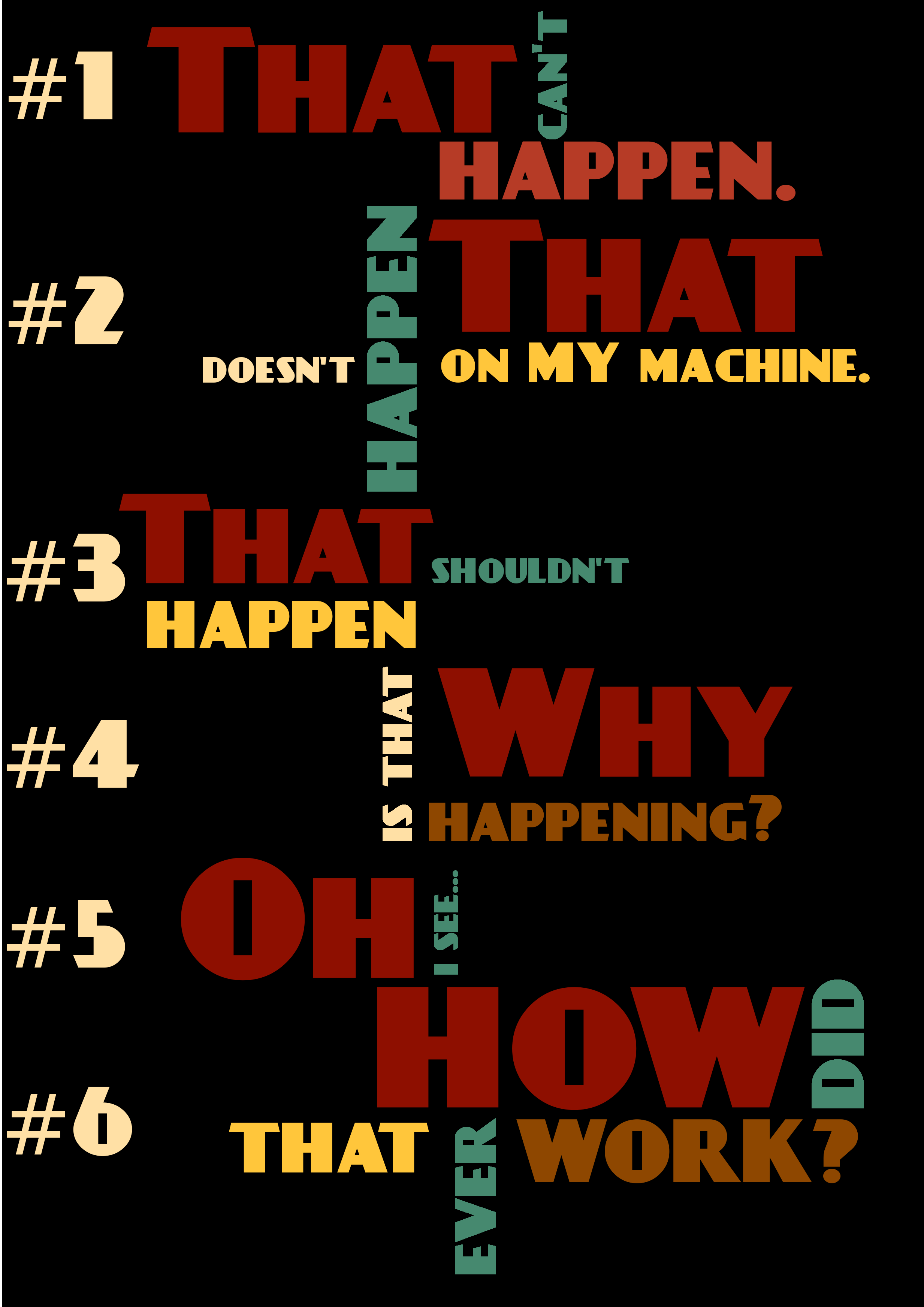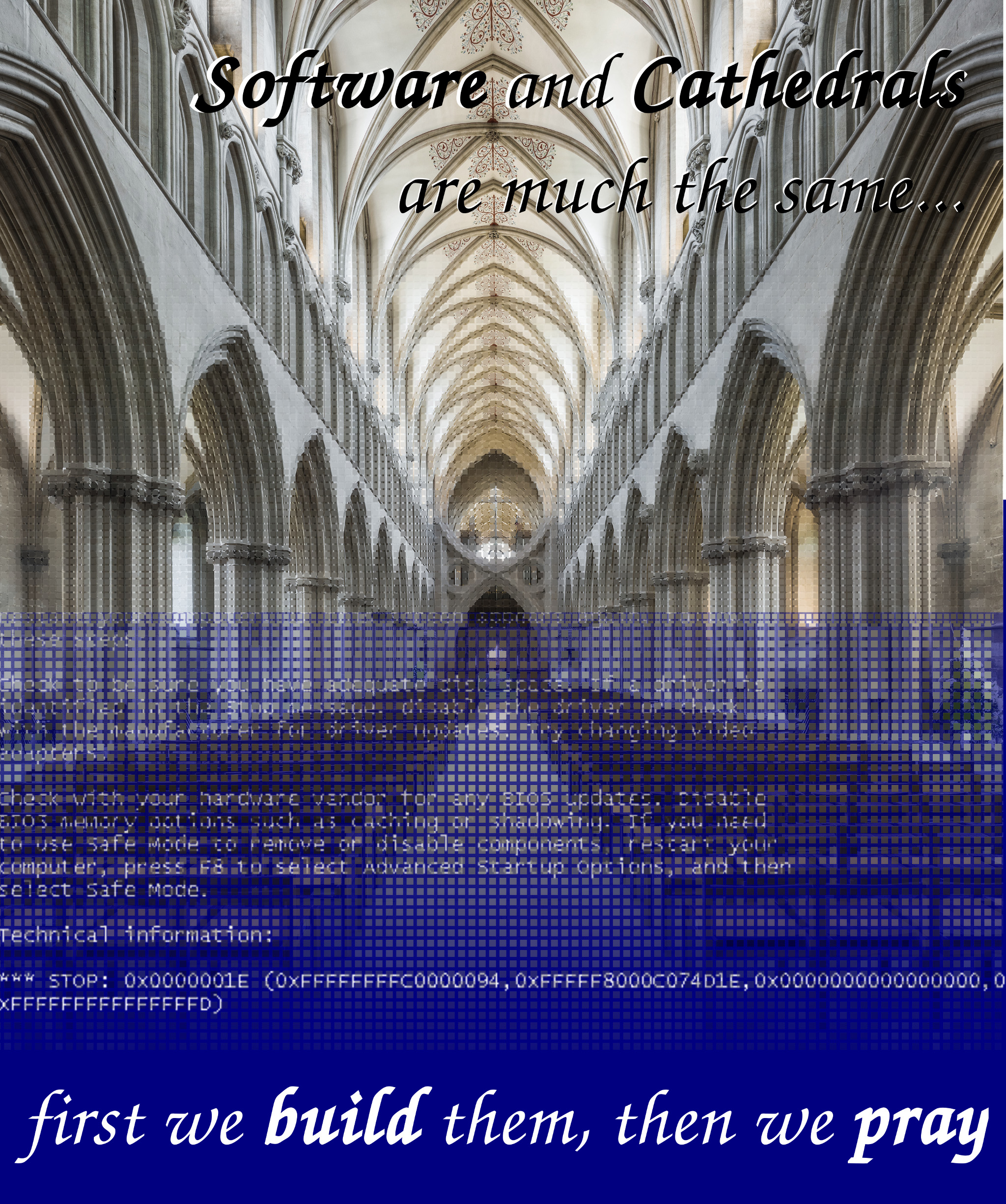Due to my new provider being somewhat slower at connecting my phone line
than expected I currently do not have a wired internet connection. As
not having internet is no longer an option in my household, I managed to
convince customer support to send me a surf-stick (3g USB dongle) to
bridge the gap until my landline goes live. (Interestingly enough no one
at my household seems to care about the fact that we do not have a
landline telephone to use. Apparently that is no longer an issue in
2015...)
Of course these sticks are only supposed to be used on a single WIndows
PC, forcing some crap software with a horrible UI on the user. As I am
definitely not alone in the household and tend to have more than one
device online at any one time, that was certainly not an option for me.
Thus I tried plugging it into my OpenWRT Router.
The good news - It almost works out of the box with OpenWRT. That is, it
works once you get the stick to actually act as a 3g dongle and stop
pretending to be a CD-drive, The bad news is - for some reason it isn't
recognized by USB-Modeswitch and thus it never stops pretending.
On the box it says it is a ZTE-MF190v - and that small 'v' at the end
means its not quite as well known as the MF190. If you stick into a
Linux Mint 17 PC usb-modeswitch simply will not react at all. The Vendor
ID 0x19d2 and Product ID 0x2000 are apparently not known.
Even trying the most similar configuration (for the ZTE MF620 which has
the same Product ID in USB Mode), found here (http://www.draisberghof.de/usb_modeswitch/device_reference.txt)
has no effect.
Thus I was forced to install the USB stick on my partners PC (the last
Windows PC left in the household). Then I followed the instructions
given here:
http://www.3g-modem-wiki.com/page/executing+AT-commands+under+Windows
and
issued the following AT command using putty.
----
AT+ZCDRUN=8
----
That command disables the 'pretend' CD-mode that simply wouldn't go away
on my linux box.
The end result - the stick works beautifully as a 3g dongle. It also has
a micro-sd card slot that is recognized just fine. Installing it on
OpenWRT works just as explained in the instructions here:
http://wiki.openwrt.org/doc/recipes/3gdongle
Although I recommend not even bothering with the usb_serial_generic
driver as using the usb_serial_option driver did the trick for me!